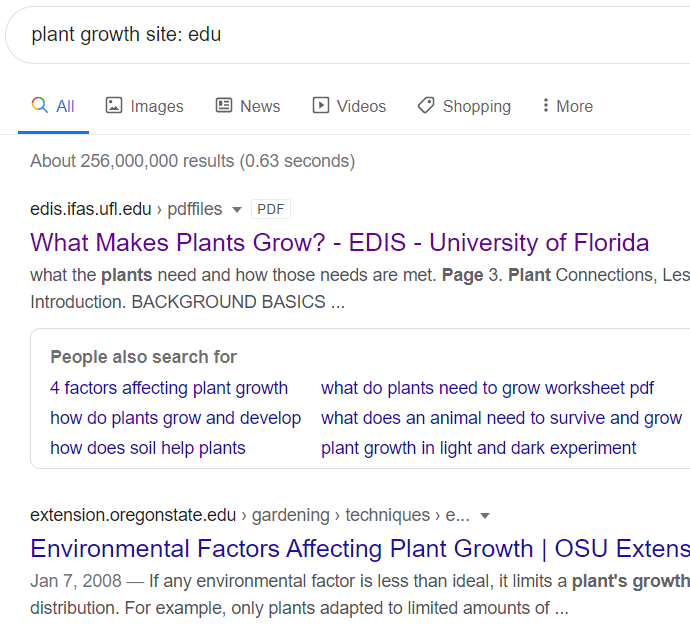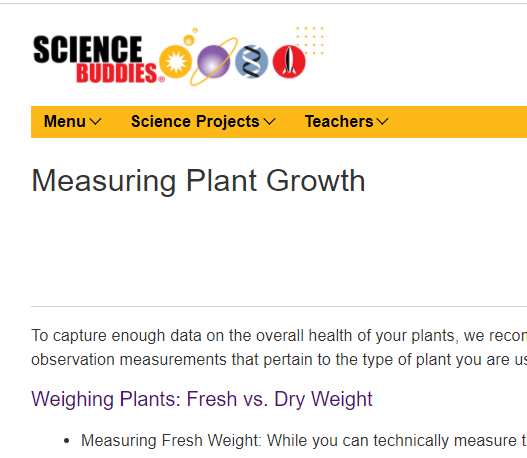Quick tips
Quick tips for searching
- Refine your searches to get the best possible results (eg. recent results; specific keywords)
- Always think about the evaluation criteria - is the information you are using relevant, authoritative and reliable? Is it at an appropriate level for what you need?
- Think about the credibility of the web pages; are they suitable for scholarly purposes? Eg nurseries may know their plants but their websites do not provide the scientific level you need.
- Yes, you can use Wikipedia, but use it as a starting point only. Check out Wikipedia's reference list for sources for breadth of sources used.
Search wisely
Why not just google? Your search may produce thousands of results, and you won't know if you can trust these sources!
Try Google Scholar or databases to source journal articles. Databases links can be found on the MHS Library Canvas course, which is where you will find the login details for online publications like New Scientist.
You could also try these search tips:
Add site:edu to your search for websites associated with education
Try adding site:org to your search for information from organisations
Databases, articles - peer reviewed
Search databases, articles, newspapers, journals, magazines online MHS have subscribed to.
- Select Science Reference Centre
- Select Advanced Search
- Refine your search using some of the following options: date of publication, publication type, document type and lexile reading level
- Enter keyword/s eg plant growth
- Search
In Ebsco:
- Select Explorer Secondary Schools
- Select Science and Math
- Select a category eg. Photosynthesis
- Refine your results
How can you refine your results (when there are too many)?:
- Use the time slider to select recent years/decades
- Select the "full text" option to avoid results with the abstract only (summary)
Read the abstract first to make sure the resource is relevant to you.
Using the library newspaper subsrciptions
Access from 6.30am daily or search 13 years of archives.
Access does not require a password if you use the link above within school. Once accessed from school, save the link and it should work outside school.
If you are having trouble accessing using the above link, try this
User ID & Password can be found on Library Canvas page
You can always "Ask the library" for an Age article to be emailed to you.
Finding magazines in the library
Finding magazines in the library
Search the library catalogue for Cosmos, Discover and New Scientist.
We also have New Scientist digital access
New Scientist is the world’s most popular weekly science and technology magazine. It covers international news from a scientific standpoint, and asks the big-picture questions about life, the universe and what it means to be human.
User ID - mhslibrary1@mhs.vic.edu.au Password - mhslibrary
Please logout when you have finished.
Use a cluster search engine
Carrot2 organizes your search results into topics. With an instant overview of what's available, you will quickly find what you're looking for.
Your search results options are: pie chart, tree map or list. Here's an example of 'pie chart' results for 'plant growth':
You can refine your search further by selecting sections of this pie chart. Try it yourself!
Top search engines for science
Biology links on Academic Info
"Plant growth" links on iSEEK Education
Can l use Wikipedia?
You need to think about how to use Wikipedia. For many topics it's okay to use it as a starting point to get your bearings, browse different sections to get an overview of the general content, then look at the sources used.
For basic scientific information, Wikipedia is actually quite good (and you can check with your teacher to make sure the information is correct.)
See the guide for using Wikipedia in your research.
A search for 'plant growth' yielded some good information organised under useful subheadings. Notice how an initial search for 'plant growth' redirected to an existing result for 'plant development'.
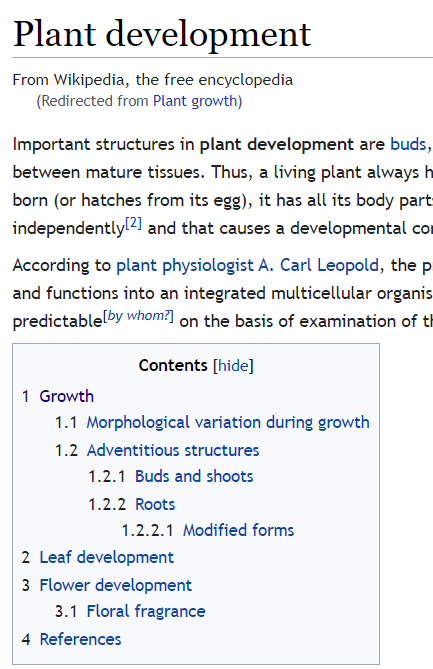
In some cases it is useful to look at the hyperlinked sources used for this article and listed in the references, but in this case, these are not appropriate for year 9 academic level, and the Wikipedia article actually does a good job of summarising the main points.